1 Made easy form in Rails with Simple Form - Gem Weekly
Topics
Introduction
There are many ways to create a form in Rails, whether you want to create a form with Form builder from Rails itself or maybe using third party gem like simple_form. Of course, simple_form is not the only option we have to build form in rails, there are alternatives out there such as formtastic, cocoon, nested_form, etc. However, in this post I'm going to give you a basic use case to use simple_form in Rails application.
Simple Form aims to be as flexible as possible while helping you with powerful components to create your forms. Most of the DSL was inherited from Formtastic, which we are thankful for and should make you feel right at home.
Installation
Add simple_form in your Gemfile application, this will install the latest stable version of simple_form
gem 'simple_form'However, if you want to install a specific version of the gem, you could include the version number after the gem name. In the example below, you will install the simple_form gem with 5.0.2 version.
gem 'simple_form', '~> 5.0', '>= 5.0.2'To run the installation process, run the following command
bundle install
Simple Form Generator
Simple Form has own generator after you installed it, it helps the user to start using the gem and telling the user where the configuration is. The easiest way to start is run the following command to install or copy the template code to your project.
rails generate simple_form:install
After you run the command, the gem will copy the starting template to your project and you will use the default configuration. Normally, the configuration will be on config/initializers/simple_form.rb. You also can check the configuration template on github file (simple_form). You may have to update the configuration based on your needs and your design system. The configuration pretty much readable and I believe you can learn it from the code.
You may have a question something like this. "I'm using CSS Framework Bootstrap, it would be great if there is something like configuration for Bootstrap out of the box, do they have it?"
YES! There is configuration for Bootstrap out of the box, simply run the following command and it will generate the configuration based on Bootstrap classes
rails generate simple_form:install --bootstrap
Hold on, not only Bootstrap, you can also generate the configuration for Zurb Foundation 5
rails generate simple_form:install --foundation
Build Application
Scaffold Application
Let's continue to build a real word application and we will be using simple_form as a Form Builder.
- Create a new rails application, in this example we will just using Bootstrap for the CSS Framework. We don't focus on the database for now so using sqlite is enough. Take a note that I'm using Rails 7 in this example.
rails new simple-form-example --css bootstrap
- Once success, navigate to the application directory
cd simple-form-example
- In this example, we will create posts page. There will be no authentication in this example. Let's scaffold the posts first which consisting of
titleand thebodyof the post
rails g scaffold Post title body:text
- Then migrate the database by running
rails db:migrate - Add a validation in Post model, open
app/models/post.rb. We will add validation for title and body is required
1class Post < ApplicationRecord
+ validates :title, presence: true
+ validates :body, presence: true
4end- To run the application, we don't use
rails sbecause it will only run the Puma server. Instead, run with the following command that will run the Puma server, esbuild, and SASS.
bin/dev
- Open your browser and access
http://localhost:3000/postsand then clickNew postlink - Try to submit the form by clicking Create button, as you can see that there is error in the form
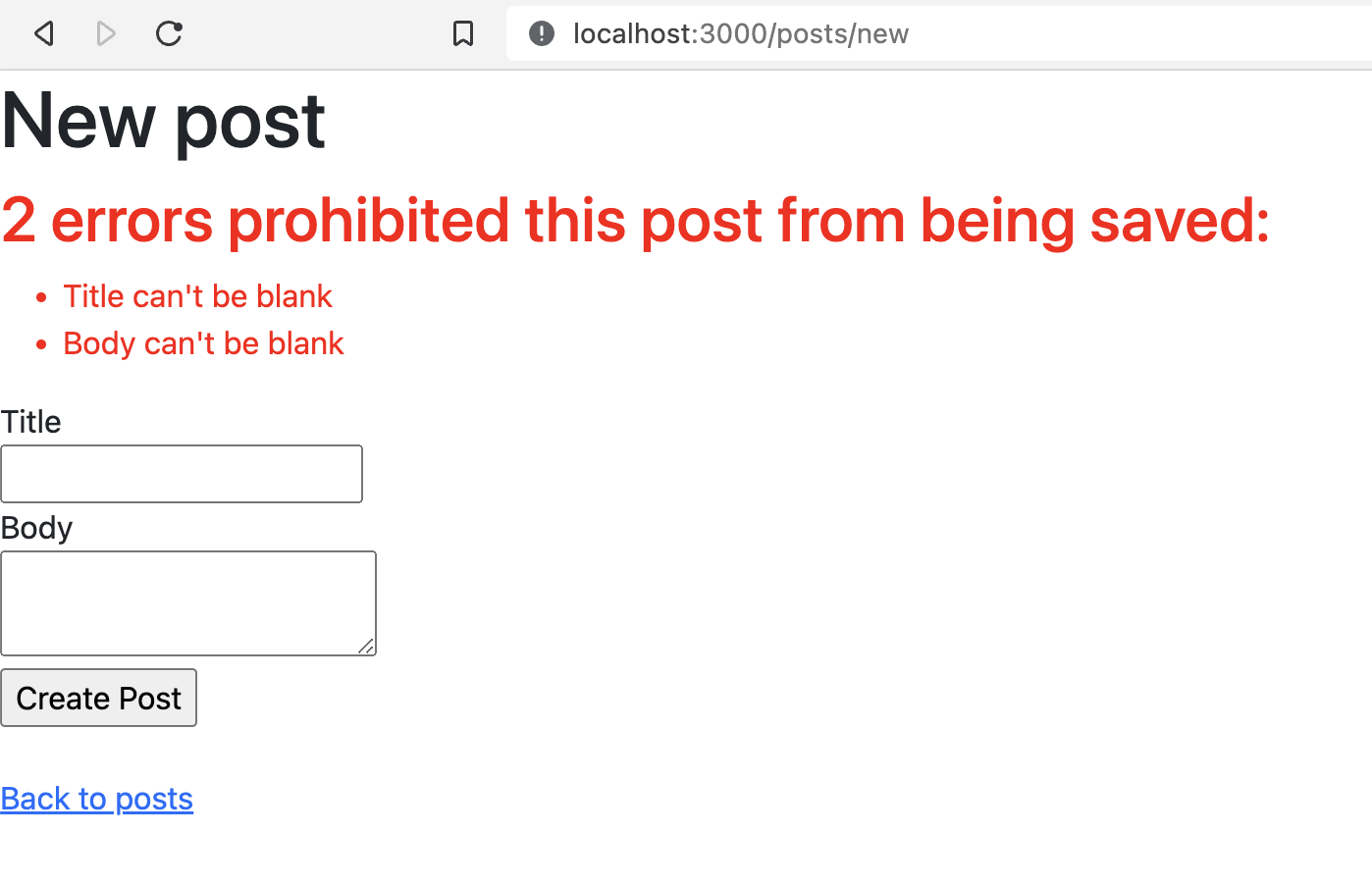
- We will replace the built-in form with
simple_formto take an advantage of simplicity and flexibility.
When it comes to deploying Ruby on Rails applications, integration is key. With WrappedBy, you can seamlessly integrate your GitHub repositories and enjoy automated deployment. It's the perfect solution for developers looking to streamline their workflow. Start deploying with WrappedBy
Install Simple Form
- Add
simple_formgem in yourGemfile. The runbundle installto install the gem
gem "simple_form", "~> 5.1"- Run the simple form generator for Bootstrap
rails generate simple_form:install --bootstrap
- Now check the configuration on
config/initializers/simple_form_bootstrap.rband you'll see the configuration for Bootstrap Forms. Don't forget to stop or restart the server. - Open up the form file
app/views/posts/_form.html.erb. Delete all the existing code and replace with the following code
1<%= simple_form_for post do |form| %>
2 <%= form.input :title %>
3 <%= form.input :body %>
4 <%= form.submit %>
5<% end %>- As you can see, we replace the previous form to
simple_formto just only 5 lines of code. It is very flexible isn't it - Run the server
bin/devand go tohttp://localhost:3000/posts/new. When you click the Create Post button you'll see the error validation little bit different than the previous form where the form message placed in under the text field. The advantage of this UI is the user will quickly knows that the error is for the specific field.
Understanding Simple Form
Under the hood, Simple Form building your form component based on the configuration. Now, let’s take a look back on config/initializers/simple_form_bootstrap.rb and find the :vertical_form wrapper, usually in line 52
# vertical forms
#
# vertical default_wrapper
config.wrappers :vertical_form, tag: 'div', class: 'form-group', error_class: 'form-group-invalid', valid_class: 'form-group-valid' do |b|
b.use :html5
b.use :placeholderLook at the tag and class option above, this is where the field wrapped by div element with class is form-group. To prove that, go back to your form in the browser and inspect the Title field. That’s where the configuration converted into the form. You could change the class or tag if you want, but remember to restart your server to apply the changes because you’re changing the file under the initializer directory.
<div class="form-group string required post_title">
vertical_formwrapper is the default input field component in Simple Form for Bootstrap
You may wonder how Simple Form generate the text field for the Title and textarea for the Body. The answer is pretty simple, behind the scene Simple Form maps the input type which retrieved from the column definition in the database and then generate to a specific helper method. Check out the available input types on README.
Advance Usage
Change the default input type
In order to change the default input type, you need to check whether the type is supported. Take an example, you want to change the input type of Body to text field instead of textarea. Open up the _form.html.erb under the posts directory in the views, simply add as: :<type> after the field name. Check out List of available input types.
-<%= form.input :body %>
+<%= form.input :body, as: :string %> Go back to your browser, reload and see the result. Instead of textarea, it will rendered as text field.
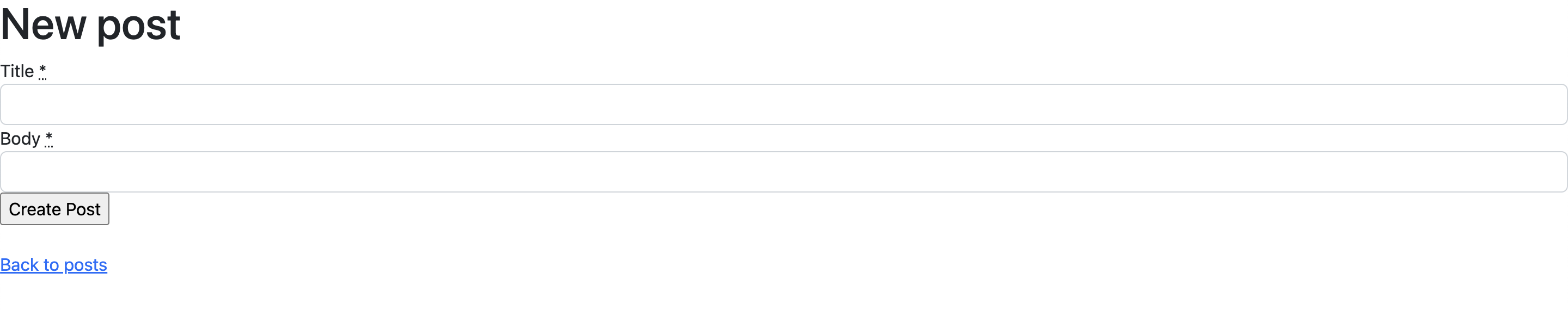
Add custom class or style to form field
Yes, Simple Form comes with the flexibility by default. But, if you have a case where you need to add a style or classes in place you read in the right place. For instance, adding a css class to Body field wrapper to add a margin top. Open your form file and change as follow
-<%= form.input :body %>
+<%= form.input :body, wrapper_html: { class: "mt-4" } %> And here is the result, now see there is a margin between Title and Body field

If you check the generated HTML, the mt-4 class will added it along with the default class

And not only can change the wrapper attribute, you can also change the label and the input attribute with label_html and input_html respectively.
Can I hide the label text while still take an advantage of the other attributes?
Absolutely! Here is the example case where you don’t want to show the label text but still want to show the error message or the other while still using simple form. Let’s hide the label text for Title field.
-<%= form.input :title %>
+<%= form.input :title, label: false %> Check the result, as you can see the label has been omitted from the form


Conclusion
Not only build a really simple form, but you can also build a really complex form with Simple Form. Just think Simple form is just a mechanism to build a form components and you can reused it in anywhere in your application. You can download the example code on GitHub.
Are you tired of the complexities of deploying Ruby on Rails applications? Discover WrappedBy – the ultimate deployment solution for Ruby enthusiasts. Curious to see how it works? Check out our YouTube video here: